ITS - Delivery Volume reporting component
On July 22, Autodesk released a new tool for distributor and the ACCs to compile LIVE delivery volume reports.
This new component will replace the manual reports for distributors being provided by ITS and update the HOME page report for ACCs.
Please note the following key changes:
-
Distributors: will no longer receive a delivery volume report from ITS directly from July 22, all distributors can pull delivery volume reports from within the system themselves.
-
ACCs: will no longer see a count roll-up under their HOME page. They will now find a “Test Delivery” tab enabled on their Home tab. This is enabled for all Certification Centres and Satellite Certification Centres.
All Geo-distributors will need to do the following now please:
1. Complete a communication to all ACCs in your region to inform them of the new tool availability.
2. Familiarise yourself with the new reporting tool (please find attached the details about how to get to the reports)
The new Exam Delivery Volume reporting tool is now available for all ACCs. This provides a LIVE and up-to-date delivery volume report for all centres' delivery of Autodesk certification exams.
This replaces the count which was available in a table for all centers at the bottom of the old HOME page.
How to access the new reporting tool:
1. While logged in to Autodesk Online, click on Home in the NavBar.
2. Click on the Delivery Counts tab.
You can now filter the data from within your organisation.
Please click HERE to see more.
FAQ:
Q: What is a delivery volume report?
A: A delivery volume report provides a count of all exams completed by candidates with a set date range. This will include all data for institutions within an organisation’s structure.
Q: I am unable to access any filters under some of the options for the report, why?
A: Some ACCs have fewer (or no organisations) below in the organisational structure with the Autodesk Online system so some of the filtering options will not apply if there is no difference in the data being provided for the organisation(s). For example, if all the centres are located in one country, like Japan, then no other country options will be visible to a user. This can apply to the filter options Delivery Location, Delivery Country, Delivery Region.
Q: Does the report based on a certain time-zone?
A: Yes, the report is based on Eastern Time (EDT/EST).
Q: Can you quickly remove all filters?
A: Yes, simply click on the Clear all filters link at the bottom of the filter list.
Q: I can see some improvements which could be made to help my reporting, who should I send this feedback to?
A: Please send all feedback via your regional distributor.
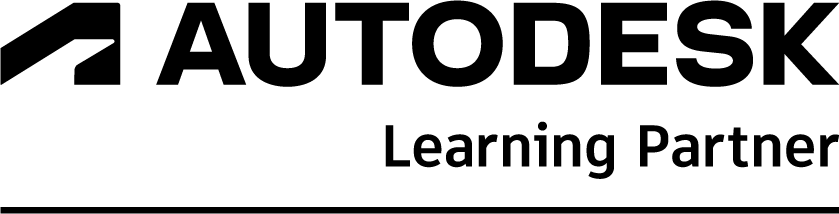

Subscribe
Report