New updates to the ATC Portal
The ATC Portal has now been updated with some generic improvements that we wish to share with you.
New global login page
Previously the User had to choose region in order to log in. Now all Users go directly to a global login page and once logged in will access the ATC Portal of the region they belong to.
Adding new articles - limited access/language
We have now limited access and language when you add new articles/documents etc. You should now only be able to add content to your local site and in the language/s of your site.
Language option for Documents
You can now choose language for regional documents when uploading these to the ATC Portal. This means that if you have a document (press release etc) available for one language only, you can choose this language when uploading the document and it will only display on the selected language version of your ATC Portal.
Regional banners
Email your local banners to This email address is being protected from spambots. You need JavaScript enabled to view it. and we will upload them to your site. Promote your events, programs etc with a targeted message to your ATCs. Banner should be 940x244 and 72 dpi, text included in the image, jpg. If you wish to link the banner to a special page (on the ATC Portal or external) please provide us with the link.
Future improvements
We have a couple more improvements in progress:
- Ability for Regional Admins to add and remove access to Users. This means you can manage who gets access to your regional ATC Portal yourself.
- Adding a Survey/Poll function to the webpage, allowing you to manage your surveys etc through the ATC Portal
- Adding a Smart Search function for the ATC Portal, allowing the Users to search the entire site for articles/documents etc
We hope that these improvements will help you in your work with the ATC Portal.
Please provide us with your feedback on how you think we can improve the ATC Portal experience in the future.
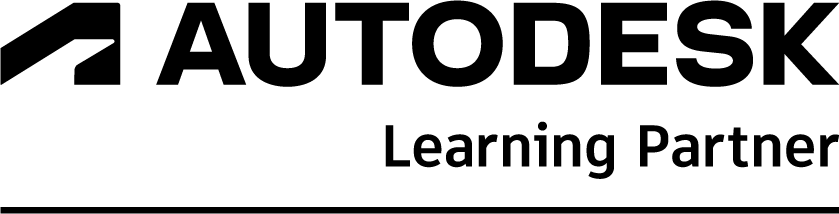

Subscribe
Report