New Process for accessing Global Event Platform (GEP)
As the Partner Portal was recently switched off, a new process has been put into place to enable you to request access for your ATCs to the Global Event Platform (GEP).
- If the ATC does not have access to Partner Center then there is a link that takes them directly to their specific country website. Please click here to download the document with the frontend and backend access links. Please only share the links that are relevant for your ATCs in your region and not the whole document.
- If it is a new ATC who needs access then you should send an email to Engage (either to This email address is being protected from spambots. You need JavaScript enabled to view it. or to This email address is being protected from spambots. You need JavaScript enabled to view it.) The email needs to contain the following information: a GEP account request, include the users first and last name, user email, company CSN, company name, confirm they don’t have PC access.
- The End-user (ATC) will then be contacted directly by the service provider with login details and how to access the GEP. There is no further action required from you.
- If the ATC has access to Partner Center/One Team Source then they can use the link within the site to get to the GEP as shown below.
- If it is a new ATC that needs access to GEP and has a Partner Center account then they simply need to log a case: (CRM option – see below info to include)
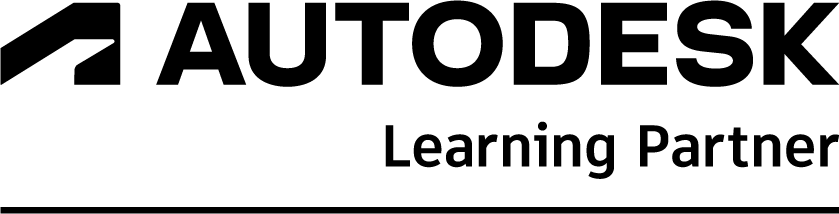

Subscribe
Report