Autodesk Exam - Interface and Question Type Tutorial
We have had many queries from users about the type of questions included on an Autodesk Certified Professional exam. An Exam Tutorial is now available on the Autodesk Certification page. Anyone can access this tutorial; no log in is required.
The Exam Tutorial is designed to familiarize the candidate with the exam interface and the question types. It includes examples of question that are NOT Autodesk software specific.
Candidates may sample Multiple Choice, Matching, Point and Click, Text Answer, and Numeric Answer questions.
During the tutorial the candidate will also learn about the key features that they can expect during the exam, such as the calculator and the next and back buttons and also information on how to pause the test and how to restart a paused test session.
The tutorial also provides the candidates with information on how to mark questions that they would like to return to answer before submitting their exam and also on how to review these marked questions, and then complete, submit and exit the exam.
This tutorial is available as a link, “Exam Tutorial” under Tools and Help on the home page at https://autodesk.starttest.com/ (see image below)
The tutorial can also be accessed via the URL www.autodeskexamtutorial.starttest.com.
Please communicate this information to your ATCs, partners and prospective exam candidates.
Any queries regarding the Exam Tutorial please write to This email address is being protected from spambots. You need JavaScript enabled to view it.
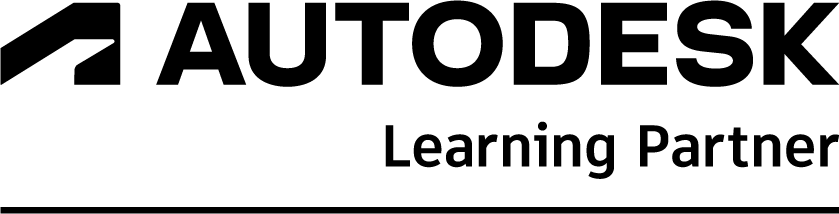


Subscribe
Report