New Partner Locator - Now Available
We are very pleased to announce that our new Partner locator has been soft-launched this week.
Below is the new locator link:
http://www.autodesk.com/training-and-certification/authorized-training-centers/locate-an-atc?partnerType=Training%20Center
During this soft launch period, we recommend that you verify the data in our new locator following the below instructions:
1. You always have to put a “City” before you search for any partners. The state and country will be triggered automatically with a selected city.
2. Please verify partner data with
* Address & Google Map
* Phone/Fax
* Contact Email Address
* Website URL
* Company logo
* Authorized Product(what training courses partners are authorized to provide ex. AutoCAD, Revit Architecture)
3. You need to log a case in Partner Center to request partner data revision (click here to access the guide: How to raise a case for Partner Locator). If there are many changes that need to be made, you can create and escalate this using just one case number.
4. Please note that we intend the Partner locator to be integrated with the current reseller site. We are working with the web team to change the term of “Locate a reseller” to “Locator a partner“ on the partner detail page.
5. Please ensure that you complete your partner data verification by 30th September.
6. If you have any new partners or any partners that are not currently appearing on the new Partner locator then please follow the steps outlined in the guide (How to raise a case for Partner Locator).
IMPORTANT: Please ensure when you request for a new partner to be added that you use the ATC/AAP CSN and not the Reseller CSN. If you do not have a separate ATC/AAP CSN then please request one before you log a case to add the partner to the Partner locator.
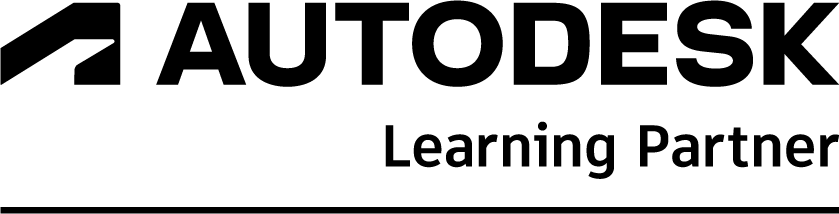

Subscribe
Report