EPEQ Calls Template
As promised, a template to guide you through the process of making the quarterly calls to all your partners, is now available. You will find the template on your Engage shared folders, in the reporting > EPEQ folder.
The template contains:
- An overview tab with instructions and suggestions on how to manage your quarterly call campaigns.
- A checklist tab for each quarter (Q2-Q4) with specific details of the data to be checked and suggested topics for the calls. (Q3 and Q4 tabs may be updated later as new key topics arise).
- A logging tab for you to track the calls and report your findings back to Autodesk.
Any questions - please contact Engage
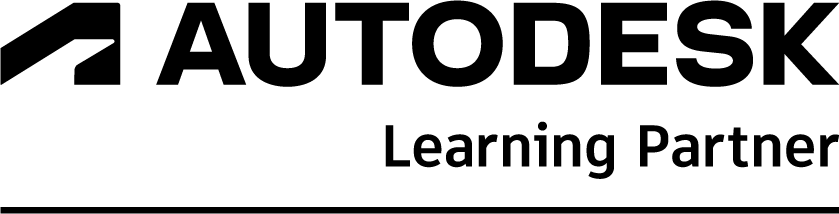

Subscribe
Report