FY22 Autodesk Learning Partner Site Certificate Templates - Now Available
We are pleased to be able to to share with you the new Autodesk Learning Partner Certificate templates for FY22.
These templates are intended to be used for new Partners who are joining the program throughout the year. This will allow you to issue their site certificates quickly yourself. You can access the templates in this folder by downloading the individual certificates here:
How to use the certificates:
Please ensure that you select the correct template for your region as follows:
• UK English – If you wish to issue the certificate in British English and in standard A4 paper size
• US English – If you wish to issue the certificate in US English and the US paper size
• Latin American Spanish (ESP) - Select the US format paper size
• ATC and AAP templates with Kanji Characters are for use in China, Korea and Japan OR if you wish to use US English and the A4 size format
• MTP - Select the US paper size
The interactive PDF files are editable in the assigned fields only. You will be need to have Adobe Acrobat Reader installed to access and edit the templates.
To issue a certificate, simply complete the editable sections of the document as shown in the example below with your Partner’s information. Please note that the font (Ariel) and size (22) have been locked down and cannot be changed.
To print the certificates, please ensure that you use the highest quality paper possible. We strongly recommend 140 gsm satin paper as this will produce a professional looking certificate. Please make sure that you have a suitable colour printer available.
If you wish to send the certificates electronically only, then please fill in the information and then select 'File' and go to 'print' and select 'Microsoft Print to PDF' and click on 'Print' again. You can now save the certificate with the Partner's Site ID and Name. This will generate a PDF copy of the certificate that you can send to your Partners.
IMPORTANT: If you're issuing a Site Certificate for a new Partner, please add the following General Note under Site Journal Entry in the PDB: ' FY22 Site Certificate issued to Partner'
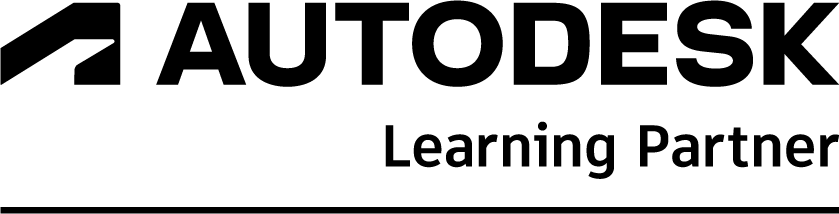

Subscribe
Report