IMPORTANT: Network License Manager Update
Please note there is an important update for all Autodesk Learning Partners who use Multi-user licenses. Please share the below information with your ALPs on your regional ALP Portal.
Network License Manager (NLM) update for v.11.18 is needed for all Multi-user (Commercial, Tokenflex, or NFR) licensed software version 2020 and newer versions. We need to update the NLM because the upcoming Autodesk Desktop Licensing service update will have a dependency on it. Thus without the NLM update, client computers that will install the upcoming Autodesk Desktop Licensing service update will have problems licensing 2020 and newer products with MU license from license servers that will have old versions of NLM on them.
The NLM update is very simple.
1. Download NLM v.11.18
https://knowledge.autodesk.com/search-result/caas/downloads/content/autodesk-network-license-manager-for-windows.html
2. Stop your current license server
3. Uninstall the server from the Control Panel
4. Install v.11.18 license server
5. Open LMTOLS > Config Services tab and verify that the path to the LMGRD.exe, the license file, and the debug log file are correct.
6. Start the license server
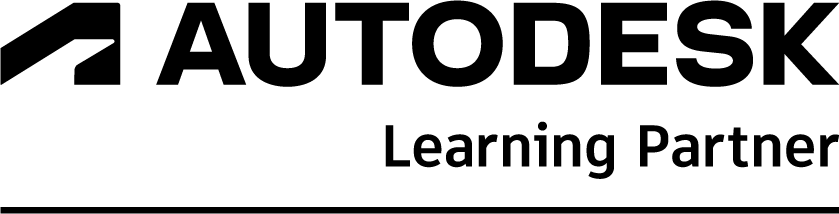

Subscribe
Report