Fusion 360 - Update
Dear Distributors,
We are pleased to share important information regarding an upcoming update to the Autodesk Fusion 360 software. This update is specifically relevant to your ALP partners working with academic institutions.
Please share the following announcement with them to ensure a smooth transition and continued compatibility for the students.
1. Scheduled Software Update: The next Autodesk Fusion 360 software update is scheduled to be released on Monday, October 30, 2023. This update is crucial for students to maintain file compatibility and to access the latest features and improvements.
2. Unsupported Operating Systems: Please note that legacy operating systems, including Windows 8/8.1, Windows 10 build 1803 or older, and macOS 10.15 Catalina and below, will no longer be supported. To continue using Fusion 360 and benefit from the latest updates, a minimum operating system of macOS 11 Big Sur and Windows 10 (1809) or newer is required.
This information is also posted on the Fusion Educators Forum
3. Online Version Access: For those impacted by unsupported operating systems, we recommend accessing the online version of Fusion 360, which can be conveniently accessed through a web browser. This will ensure uninterrupted access to Fusion 360's features and functionality.
4. Auto-Downloads for Windows Users: To streamline the update process for Windows users, we have introduced Auto-Downloads for Fusion 360. This time-saving feature automates the recurring update process, ensuring that the lab version aligns with the latest version available on students' personal devices.
5. Manual Update for Computer Labs: Alternatively, manual updates can be performed in computer labs. We have provided specific instructions to help you prepare ahead of the release date. By following these instructions, you can ensure a seamless update process. Simply open the provided text file, copy the text, save it as "FusionLabInstall.bat" in the same folder/directory as your Fusion Lab Install File. When the update becomes available, download the new Fusion Lab Install File into the same directory and execute the .bat file to install it.
We will notify you as soon as the update is available. If you have any questions or require further assistance, please do not hesitate to reach out to our dedicated support team.
Thank you for your continued partnership and commitment to providing the best learning experience for students.
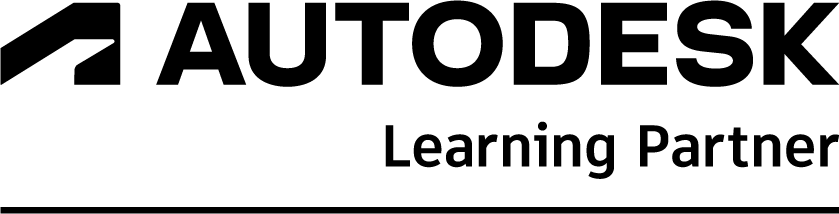

Subscribe
Report